Mouse Art was released for the Einstein to compete (I guess) with the likes of OCP art studio on the ZX Spectrum

and the ‘Mouse Cheese’ package for the Commodore 64.
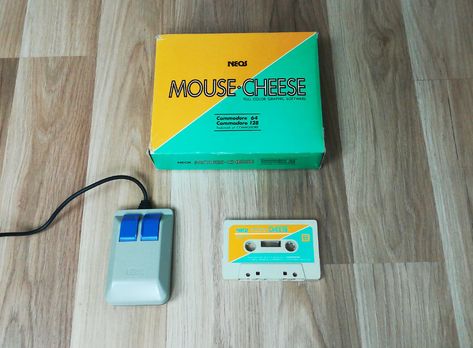
It consists of a Disc with software, a manual, a Contriver mouse and a 16 pin I/O port to 9 Pin adaptor cable.
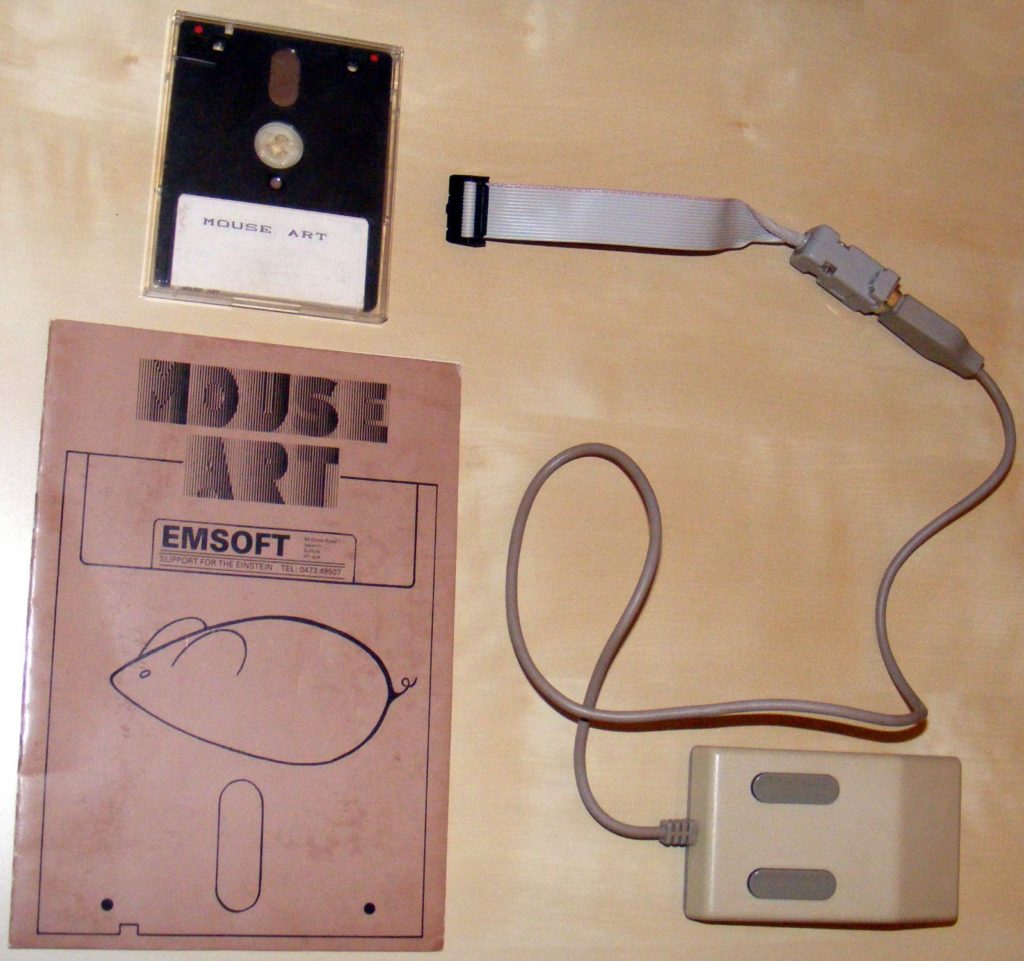
I was able to purchase a NEOS MS-30 mouse, designed for a Commodore 64, from eBay recently, and after much research I deemed it to be Einstein compatible.

As you can see, the 2 mice are different in looks, but operate the same.
Now … All i have to do is locate an adaptor cable (as can be seen in the first picture) … This is where the anguish begins.
A couple of sites had images of the cable, but …

They are like rocking horse poop! – Extremely rare … No one is selling, no one is even bragging they have found one for sale! 🙁 So …
I put a shout out on an old Yahoo group ‘Tatung Einstein Computer Group’ to see if anyone had such a cable. This Yahoo group’s last post before mine was 2017, so it is updated infrequently.
Well, what can I say. Not only did I get a reply, I got photos of a fully built cable, including shots of the connectors internally to the 9 Pin socket.
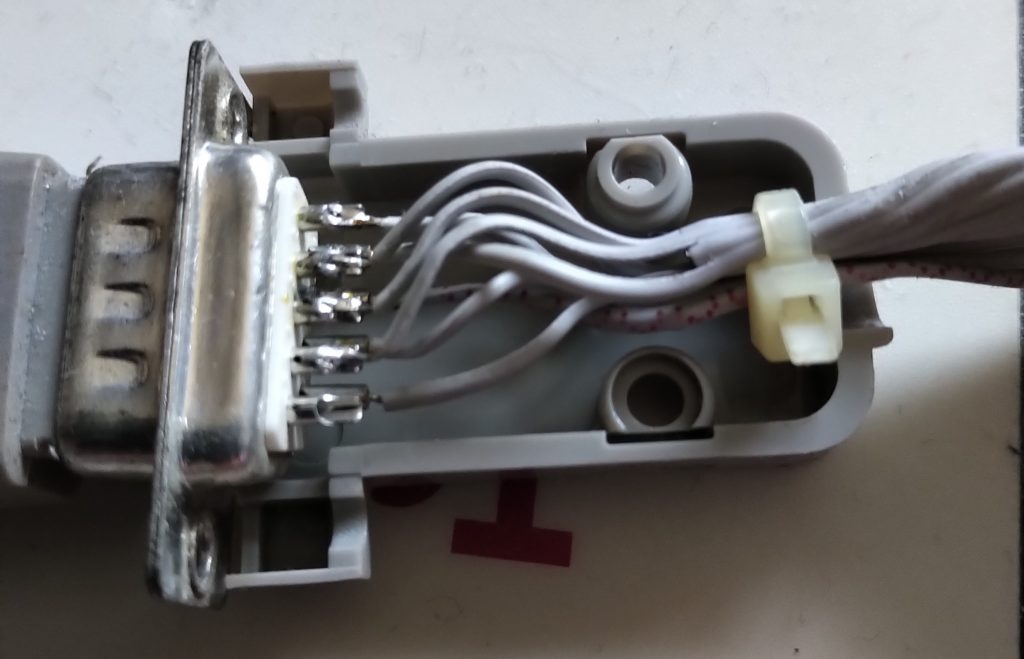
So .. Out came the soldering iron and after 20 mins of cable wrangling i have an adaptor cable! 🙂
At the same time, I got out the multi meter and toned out each end of the cable and made a diagram/schematic of how the cable is constructed.
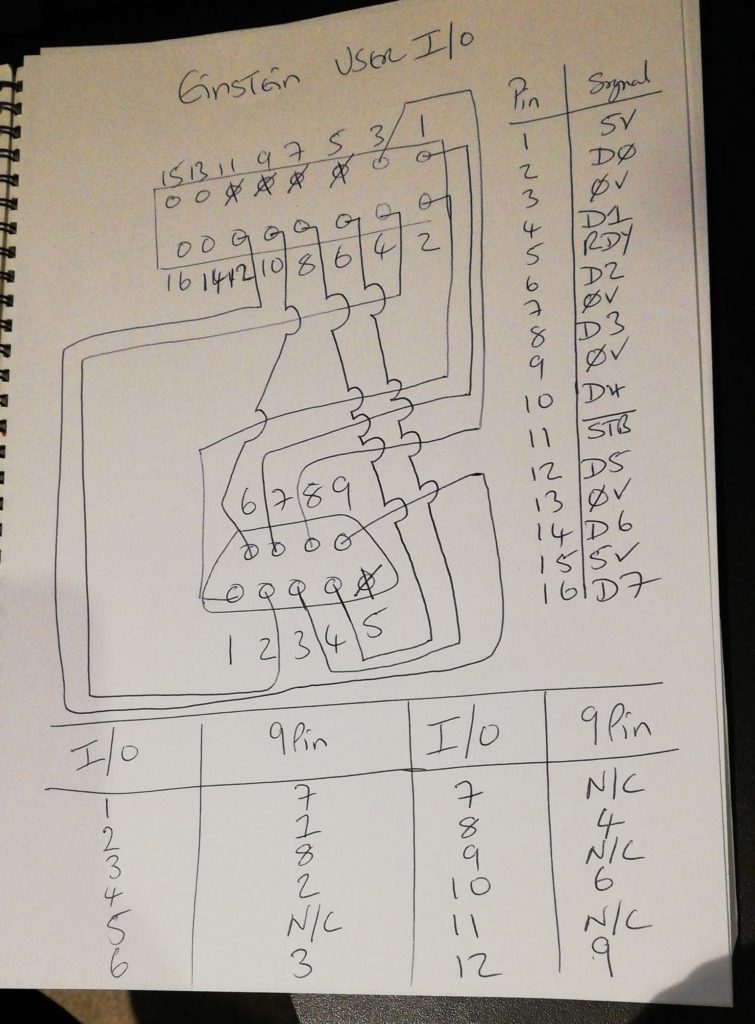
As far as I know, this is the only such diagram currently available. Please feel free to save the image and use it to make your own Mouse Art cable.
Suffice to say, Mouse Art and the mouse works fantastically.
The only caveat is that while booting the machine, you have to hold the left mouse button. This changes the mouse to ‘Joystick Emulation’ mode instead of Digital mode. – This is how it works on the compatible 8-bit machines!
Mouse art functions as expected, but due to its age, is a bit tricky to get to grips with. We are so used to how mice operate today with the likes of Windows and Linux, this package will take some time to understand.
Check out my recent build video on my YouTube channel!
Below are some scans of the manual, some magazine reviews and a screen grab of the software in operation.
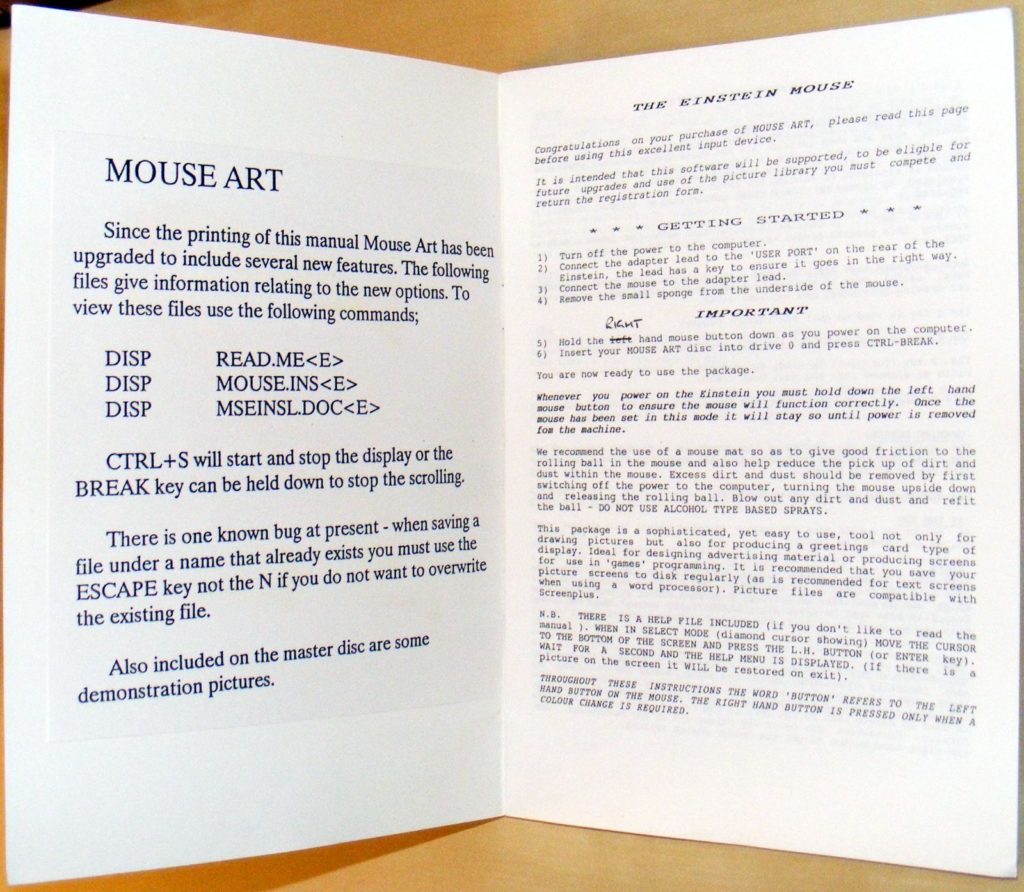
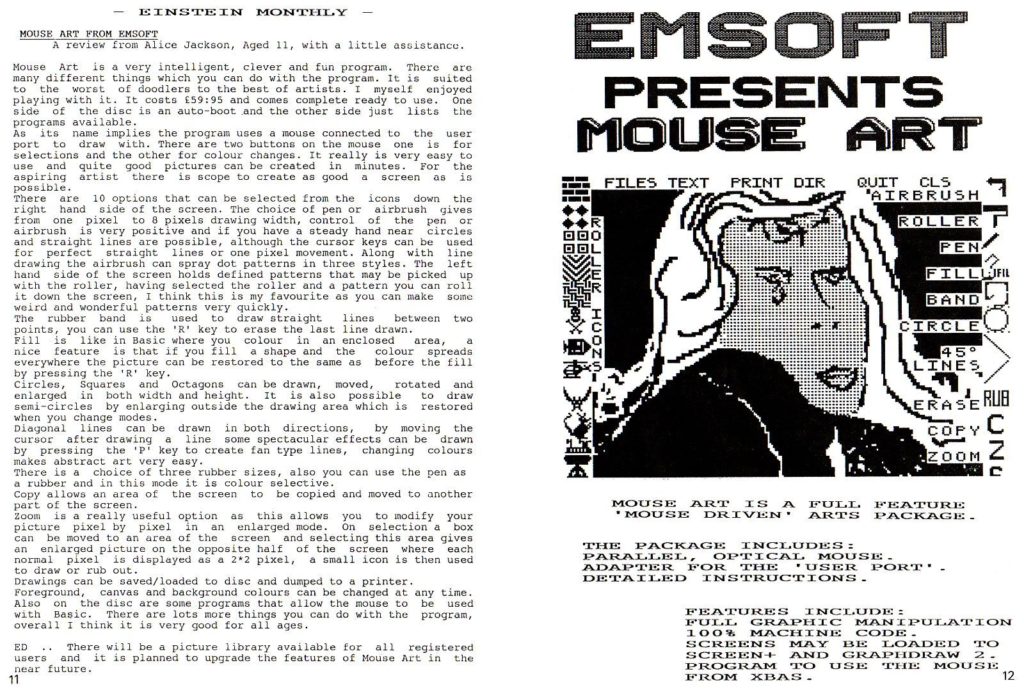
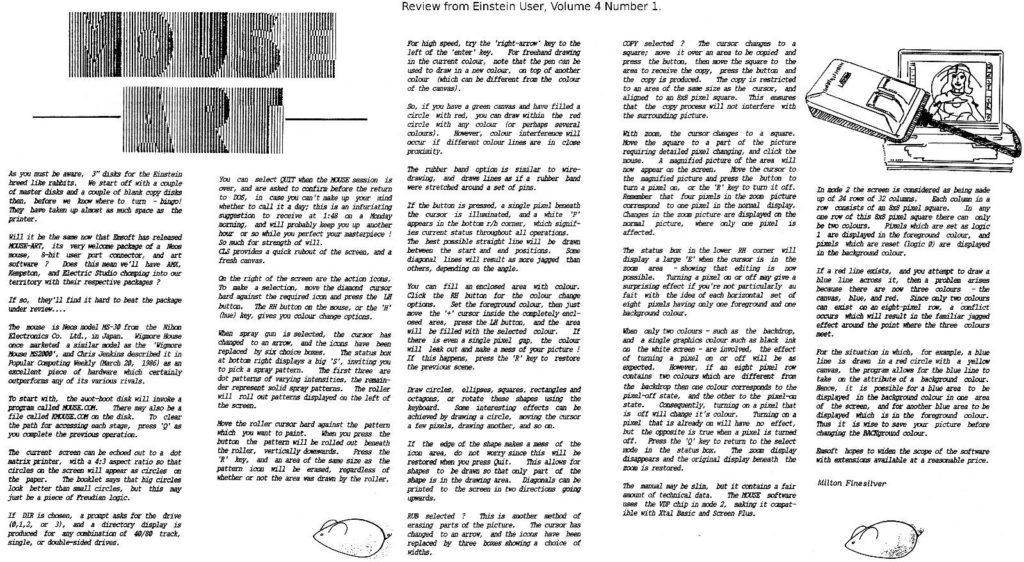
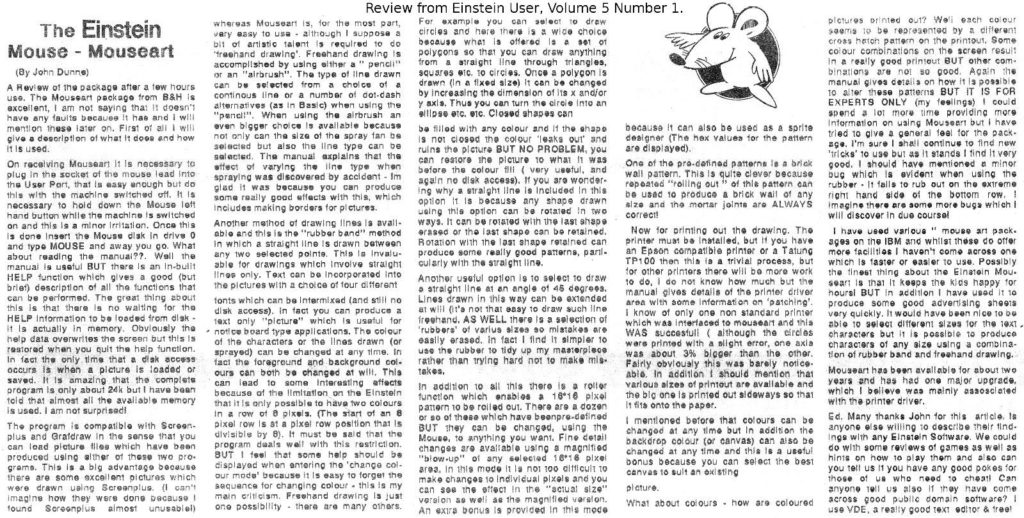
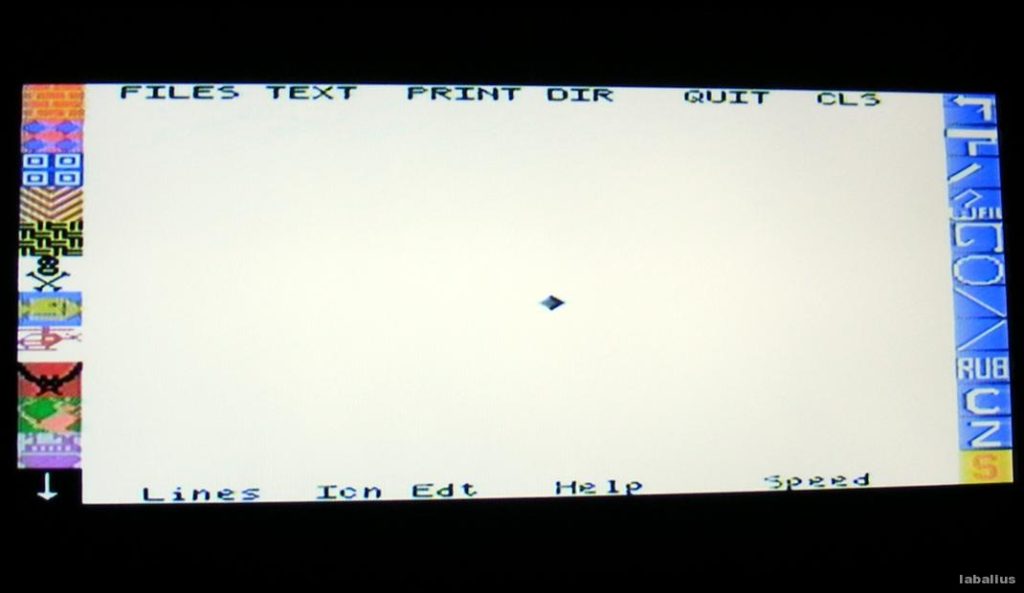
You can download the Mouse Art disc image from www.tatungeinstein.co.uk -Mario has many disc images available for download so you can write them to physical disc or to your Gotek!
